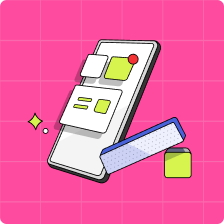How can I send money to my kid’s card?
Once you have loaded funds into your parent wallet, you can send money to your kid(s) very easily! There are three ways by which you can add funds to your kid(s) cards:
1. Send a One-Time Money Transfer
Parents can send money instantaneously through the app! Simply select “Send Money” below your child’s name on your ‘Home’ screen or select ‘Send Money’ on the ‘Wallet’ screen.
2. Allowance
Parents can also set up a weekly allowance for your kid(s) by navigating to the ‘Earn’ screen and clicking on ‘Weekly Allowance’ below their name. This will ensure that they get paid the value of the allowance the parent has set every Pay Day, regardless of whether or not their tasks have been completed.
3. Tasks
Kids can also get paid through the completion of tasks. Parents can set up a one-time or recurring task by going to the Earn screen and clicking on ‘Create Task’.
If you have any questions, please feel free to reach out to our support team via the in-app chat, or at hello@mydoh.ca.