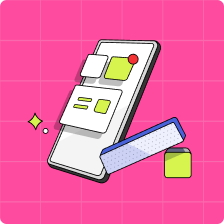How do I add my friend as a contact to send them money?
In order to send money to your friends on Mydoh, you will need to create an initial transfer to send money to your friend, who must also be aged 14 and up, and have verified their ID. Please see the steps below to send your friends money:
- Login to your Mydoh account, and select “Send” from the ‘Home’ or ‘Wallet’ screen
- Select “Add New”
- Enter your friend’s username, your friend can find their username within the app using the steps here
- Select “Save”
- Enter the amount you would like to send
- Confirm the details
- Select “Send now”
Ta-da! You will have sent your friend a transfer, and their information will be saved for future use. Your friend will automatically be added as a contact and it will be easier to send funds the next time.
Important note:
- All transfers are final and cannot be canceled.
- Funds can only be sent between friends who have been verified themselves in the Mydoh app and are 14+ years of age.