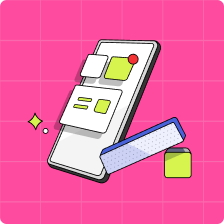I forgot my Interac e-Transfer Security Answer, where do I find it?
Forgot to copy your Interac e-Transfer Security Answer? Not to worry! If you do not have auto-deposit set up, you will need your password in order to accept the funds into your bank account. The good news is you can easily find your security answer at any time within your parent account!
All you have to do is follow these 3 simple steps below:
1. Login to your parent account and select the ‘Settings’ wheel located in the top right hand corner of your home screen.
2. Tap the ‘Withdraw Funds’ tile.
3. Copy your Security Answer.
If you have any questions or are experiencing any issues, please don’t hesitate to reach out to our support team via the in-app chat
Learn more
– How can I withdraw funds from my Wallet?
- Are there limits for withdrawing funds from my Wallet?
– I withdrew funds from my Wallet. Where is my Interac e-Transfer?
– The Interac e-Transfer for my withdrawal was cancelled. What do I do now?
– How can my child transfer money out of their account?