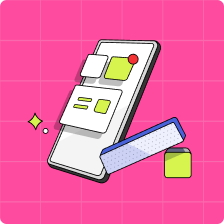I have forgotten my Mydoh password. What do I do?
If you or your child have forgotten your passwords, no worries at all! Your password can be reset easily by following these 3 easy steps:
1. Open the Mydoh app
2. Select ‘Forgot Password’
3. Enter the email for the account whose password you would like to change
Voila! You will be sent a password reset link in the email you have entered.
Important Note: If you reset your password to the same one it was before, you will encounter an error. Please try and come up with an entirely new password for your account if this is the case.
Not receiving the password reset link?
If you are not receiving the password reset link, please ensure that you have entered your email address correctly, with no spelling mistakes and that you have a stable internet connection when requesting a password reset.
If you are still encountering issues, our sincere apologies! Our support team would be happy to assist via the in-app chat!