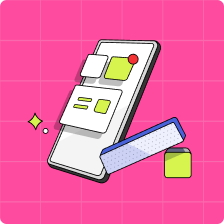Where can I find my username for sending money to my friends?
Once you have verified your ID in the Mydoh app, your username will be unlocked! Here is how you can find your username to request funds from another Mydoh user:
- Login to your Mydoh account
- Select your profile icon on the top right hand side of the screen
- Select “Profile”
- Your username will be visible under your name, you can copy it by simply tapping on the username
- Ta-da! You can send your username to your Mydoh friends, which they will need to transfer funds to your account, and vice versa!
Note: Funds can only be sent between friends who have been verified themselves in the Mydoh app and are 14+ years of age.