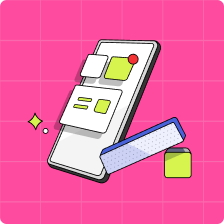Which Debit Cards are supported for Autoload?
Great question! You can set up Autoload with either your Visa Debit card or your Debit Mastercard. Eligible Debit cards will be branded with the Visa Debit or Debit Mastercard logo. RBC clients can set up Autoload using their RBC Virtual Visa Debit. Please see below for more information:
RBC Virtual Visa Debit: RBC physical Client Cards are not enabled for Visa Debit. As such, parents are unable to use the card numbers on their physical RBC Client Cards to set up Autoload. Parents can of course enroll in Autoload after they have obtained their RBC Virtual Visa Debit Card.
Obtaining your Virtual Visa Debit Card is very simple! Please see here for additional information and instructions on instantly accessing/activating your RBC Virtual Visa Debit card!