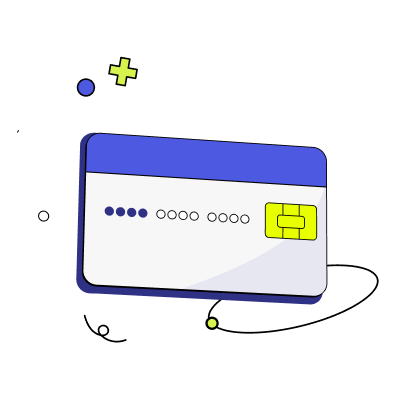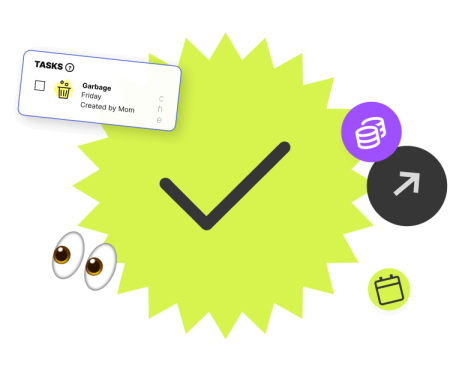FAQs
The Mydoh Smart Cash Card is completely secure and is issued by the Royal Bank of Canada. To keep your child secure, Mydoh does not store their card information and only securely displays it when your child asks for it. When displaying your child’s card information, Mydoh encrypts all the data in transit, and only decrypts it for display purposes.
To protect your child’s privacy, Mydoh uses modern technology and the up-to-date privacy, authorization, and authentication standards which are backed by the Royal Bank of Canada. Your data is stored safely, and all sensitive data is encrypted. For added security, your child’s Smart Cash Card doesn’t have the card number displayed and isn’t required in order to make in-store purchases. For online purchases, accessing the card number will require a 2-step verification process in the app.
If your child loses their Smart Cash Card, the primary parent should sign into their Mydoh parent account, select their child’s name on the home screen, tap “manage,” then the “lock” icon on the physical card. Locking the card immediately will help to prevent any unauthorized transactions being processed. The primary parent can reorder a classic Mydoh card at no additional cost, or a custom Mydoh by Me card for an additional $6.99 by logging onto the parent account, select the “card controls” menu on the app, open “physical card options” and follow the prompts.
Mydoh gives parents and caregivers complete oversight over your kid’s transactions in real time. Parents receive notifications on their device every time they spend money. You can also view your child’s spending history directly on the Mydoh app.