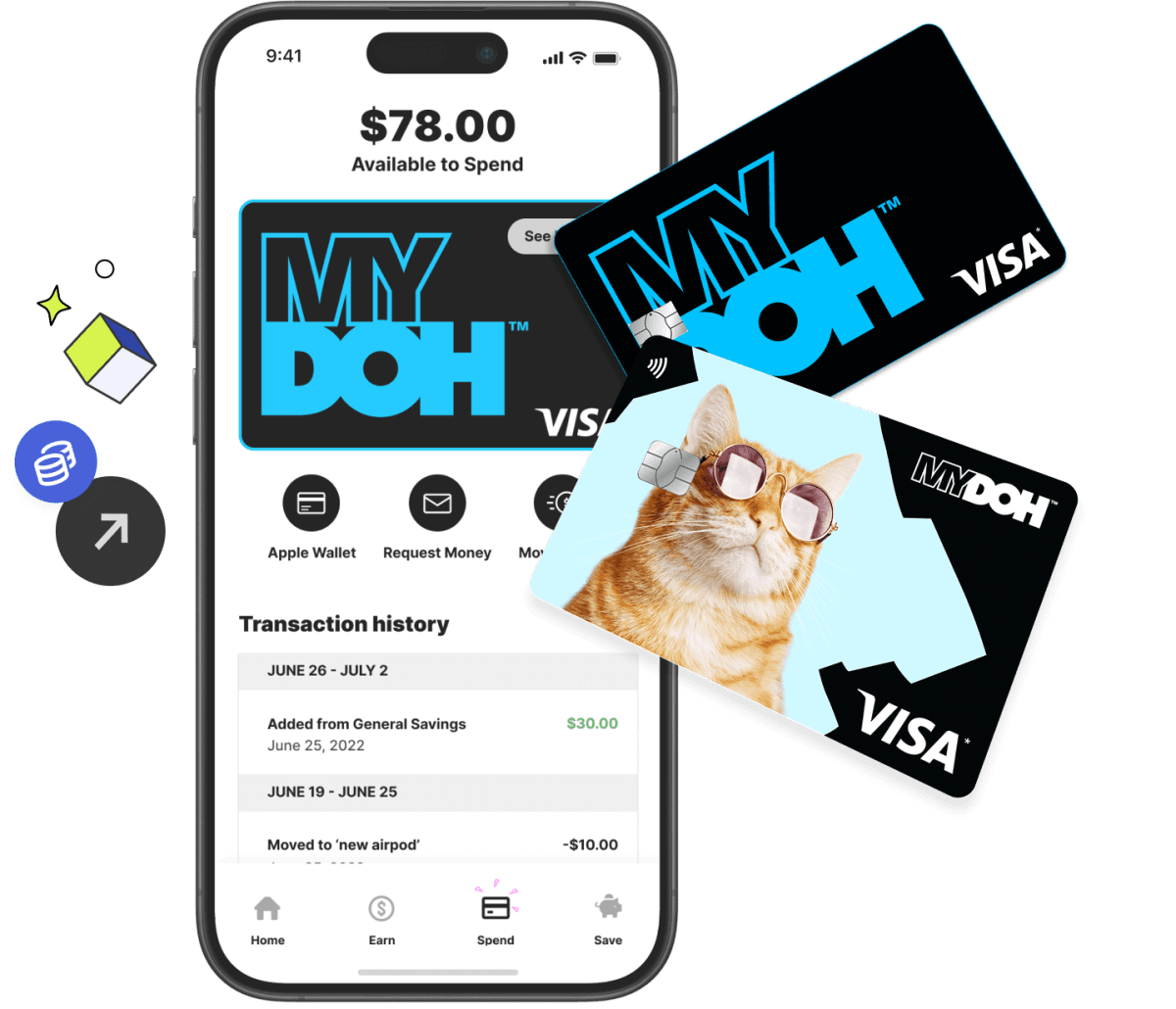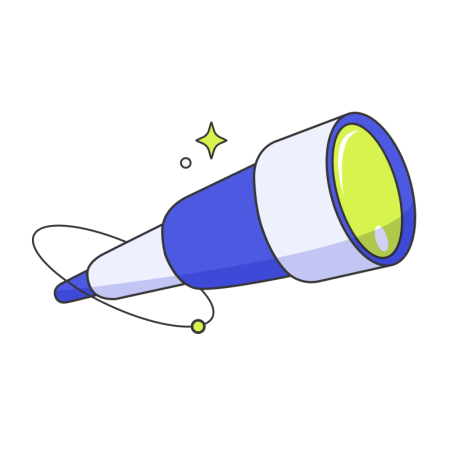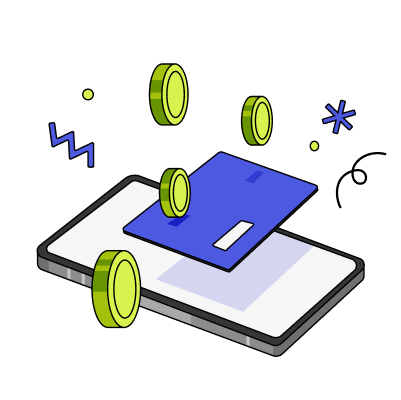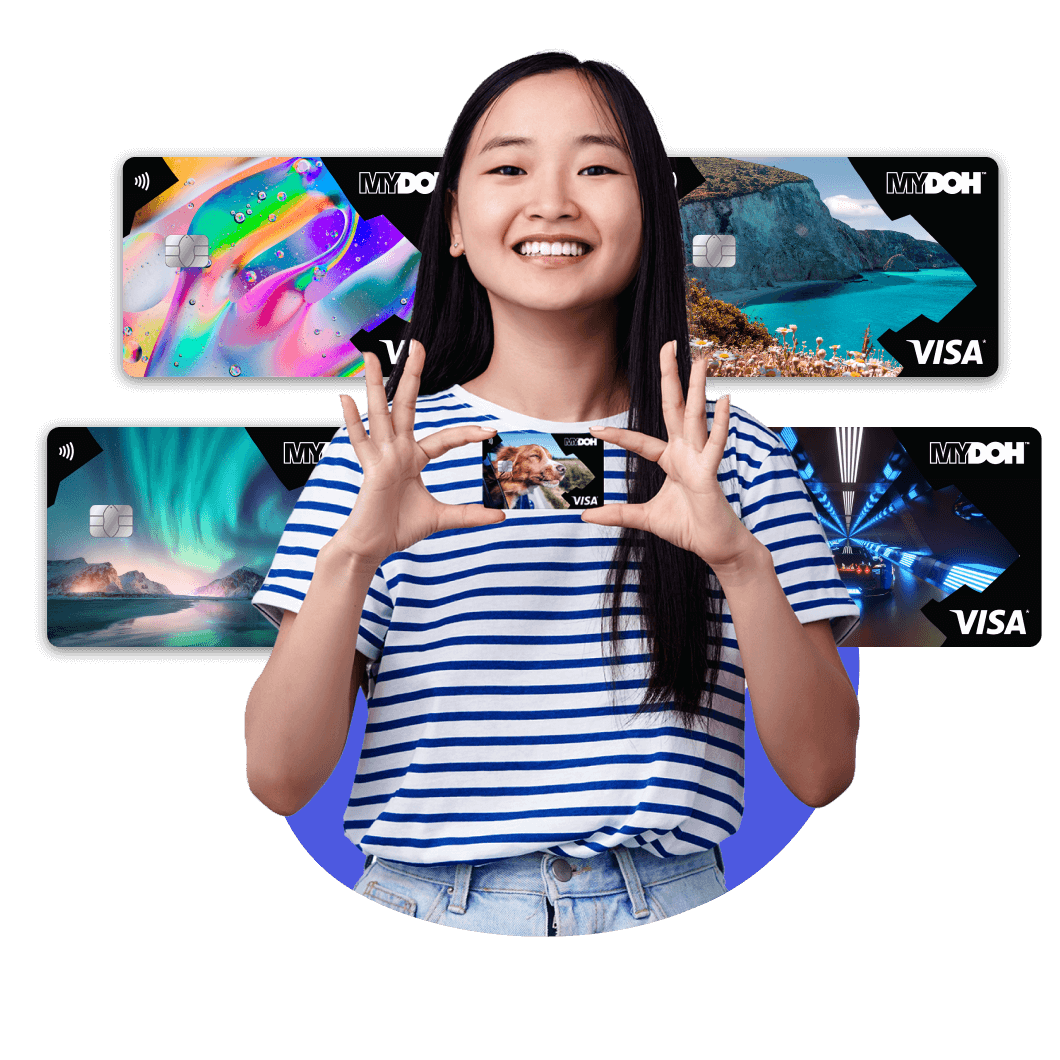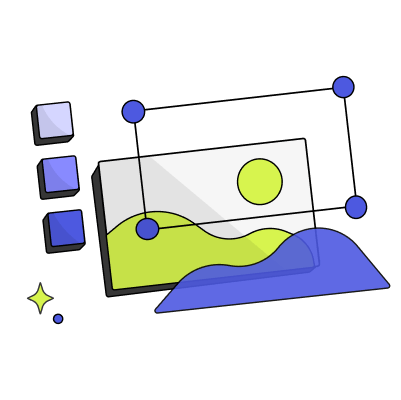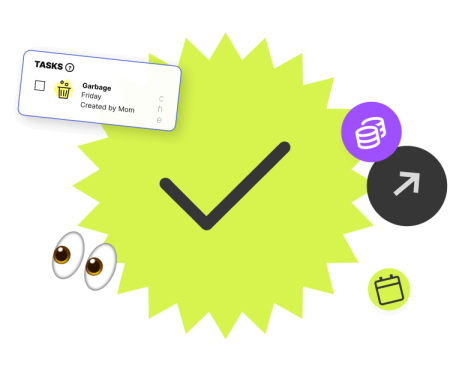FAQs
No, the Smart Cash Card is not the same as a debit card for kids. It is a reloadable digital and physical Visa Prepaid Card for kids, issued by the Royal Bank of Canada. However, like a debit card, kids can only spend the money available in their Mydoh wallet.
The Mydoh Smart Cash card is a VISA prepaid card, but it is not the same as a credit card for kids. Unlike a credit card, there is no interest rate charged, or risk of debt for kids and teens.
Mydoh offers kids and teens a Smart Cash Card, which is a reloadable, prepaid VISA card. It is similar to a bank card for kids as they can use their physical card to purchase items, but it is not attached to a bank account.
Your child cannot withdraw cash at an ATM or bank using their Mydoh Smart Cash Card. The physical and digital Smart Cash Card can only be used at store terminals, or online and cannot be used to deposit or withdraw cash.
Some of the ways you can help your kids manage their money and spending is by encouraging them to consider whether a purchase is something they want vs. something they need. Helping older kids to create and implement a simple budget is another way to help them manage their spending. Having a cooling off period of 24-hours is also another strategy to give kids time to consider their purchase before buying the item.
Yes, Mydoh offers kids and teens a physical and digital card. The digital Smart Cash Card is available at no cost, and can be used to shop online and can be linked to your childs’ Apple Pay account.
Once you invite your kids to create a Mydoh account, they’ll have access to a digital Mydoh Smart Cash Card. In order to make online purchases, they’ll need to log into their account, go to the “Wallet” tab of the app, tap the Mydoh Smart Cash Card image on the screen and enter their password. They should then be able to see their card details, including card number, expiry date, and CVV in order to make payment.
In order to add their digital Smart Cash Card to their Apple wallet, kids must be aged 13 or older. Kids with an iOS device can add their Smart Cash Card to their Apple Wallet by going to the ‘Wallet’ tab in the Mydoh app and selecting ‘Add to Apple Wallet’ below the image of their card.
To order a Mydoh by Me card, select the child you want to order a custom card for, select “Manage,” then under “Physical Card Options” select “Mydoh by Me” and “Order Now.” Follow the prompts to upload your child’s personal image or select one from our approved photo gallery. Images can be edited with stickers and other features. Confirm your design and mailing address, then confirm your purchase.