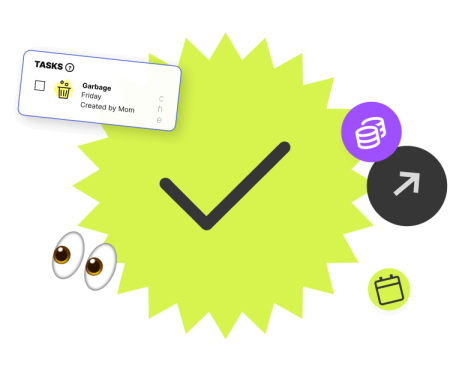How many times have you thought, “Thank goodness smartphones weren’t a thing when I was a teen!”? From our awkward headgear to frosted tips, bad fashion to questionable behaviour—none of it showed up on YouTube or Snapchat (or any other social media sites) for everyone to see.
Today’s tweens and teens growing up with smartphones and social media, don’t have the luxury of analog amnesia. More than two billion iPhones have sold since Steve Jobs launched his smart phone in January 2007. It’s no wonder every moment of kids’ lives seem to be tracked, captured, and digitized—and not always for the good.
Social media is great for staying connected (and who doesn’t need a funny cat video once a while), but our reliance on it comes at a price to our privacy.
In Canada, a patchwork of federal and provincial privacy laws regulate how our information is collected, stored and used. But technologies, and how we use them, are evolving faster than the legislation creating a digital Wild West that leaves users, including tweens and teens, vulnerable to data breaches and, worse—exploitation.
“As privacy risks continue to evolve in an ever-changing environment with the advancement of new data technologies and digitization of daily life, it’s important for kids and teens to be ‘privacy data literate,’ or aware of their privacy online,” says Balraj Lochab, a Certified Information Privacy Manager (CIPM), and parent to two teens. “They also need to be equipped with the knowledge and understanding of privacy risk, so they can protect themselves now and in the future.”
Sound overwhelming? It can be. But arming yourself and your kids with education and action is the best way to keep your family safe.
What is online privacy?
Before getting into how to protect your kids, you should know what is considered personal information. “What we don’t realize is that sometimes pieces of information alone are not personal, but if you stitch them together, they can identify you,” says Lochab.
Your personal information includes anything that identifies you as a person. There are the obvious examples—your name, address, birthday, and address—but also things you like (your pet), things you do (a part-time job), and images of you (aka: selfies).
Protecting your online privacy means asserting control over your personal information, and making responsible choices about how it is collected, used, and shared.

How is my personal information being collected online?
There are plenty of overt ways our information is collected online, such as when you create an account to shop online or a profile for Instagram. But your information is collected in subtle ways, too, including every time you:
- Create a new social media account
- Take an online personality test or IQ quiz
- Fill out an online marketing survey that promises points for participating
- Register to download programs, games or plug-ins
- Visit a mall with your phone’s Bluetooth or location settings turned on
- Use an app on your phone
Others are collecting information about you, including your Internet Protocol (IP) which can be traced back to you. You should also be aware of cookies—not the delicious kind. Cookies are small files passed to your computer that save information about how you interact with the website, such as what pages you visit and how many times, your location, and even your name. Cookies can be useful because they can retrieve information like a website login and shopping cart selections to personalize your browsing experience. Unfortunately, they could also open the door to cyberattacks.
Read more about how to shop online safely.
Why is online privacy important for kids and teens?
Your kids or teens could be at risk of identity theft. For example, in December 2015, children’s technology maker VTech reported a massive data breach via its Learning Lodge app affecting more than 10 million customer accounts, including 6.3 million kids worldwide. While no credit card information was exposed, the hacker stole names, email addresses, passwords, IP addresses, mailing addresses, download histories, and kids’ profile photos. This not only puts kids at risk for identity theft, but also at risk of being targeted by people who prey on children should they access this information now circulating online.
It’s not just the financial and safety risks to consider. Teens and tweens may also face reputational risk, says Lochab, with short- and long-term impacts and consequences. “Things you post online today can stay there forever and can affect what friends, teachers and even future employers think,” she says. “As we get older we may change how we feel about past items posted online, and unfortunately these cannot be erased easily.”
What you should always keep in mind is that nothing you post on the internet is private. Anything can be copied, pasted and transmitted anywhere else online. It can be saved onto hard drives, printed out or e-mailed to anyone else. Everything you post could become public and could be permanent. Once it’s out there, it’s out there.
How to talk to kids about online privacy
Tweens and teens face enormous peer pressure on social media—to post, tag themselves, take quizzes, share their location—and the need to fit in may get stronger as they get older. Talking to kids about online privacy early and often is key to helping them make decisions that protect their privacy.
“Keeping conversations open about what kids and teenagers see online and how it makes them feel is important in creating privacy literacy and awareness,” says Lochab.
She adds this isn’t a ‘one and done’ conversation, but ongoing: from the time they start logging onto computers, receive their first personal device and start using social media or playing video games.
“There are amazing things about having an online presence,” Lochab says. “It’s about teaching kids to be responsible and giving them the independence to make good decisions.”
Learn more: How to set social media boundaries for kids and teens

8 ways kids can protect their online privacy
Talking about online privacy may seem daunting, but kids and teens can still enjoy their smartphones and keep their data safe. Here are eight ways tweens and teens can protect their privacy online:
1. Set family rules and online boundaries
Along with your kids, come up with a set of ground rules for social media use, such as only following people they personally know or turning location settings off. Rules can be customized for each member of the family. (Check out this DIY house rules for online privacy tool for some tips!)
2. Use privacy settings
Privacy settings control what people see about you. When signing up for a new account, your kids should not automatically accept the default settings. Start with the strictest settings because you can’t take back information once it’s out there. Investigate what information is collected and if you’re not comfortable, consider using another service.
3. Be careful about sharing personal information
For a game or social media, refrain from using your real name or providing your actual birthday. For profile photos, consider using an avatar (say a cartoon character or animal) or other photo instead of a selfie. That way if the data is breached, less personal information is compromised.
4. Turn off GPS
A mobile GPS (global positioning system) can be handy when trying to meet up with friends, but it also allows location-based services, such as Snap Map, to locate and publish information about your whereabouts. It’s also used in geo-tagging, which can be embedded in photos. Turn your geolocation off on your smartphone camera, and don’t tag or “check-in” to your locations.
5. Be smart with passwords
Password rule number one: never share passwords, even your phone’s lock screen. Rule number two: create a strong password, using a combination of letters, symbols and numbers. Never use personal information, don’t use real words and use a unique password for each account. (Here are some tips for managing and storing all those passwords.)
6. Protect your family’s personal network
The next time a friend asks, “What’s the WiFi password?” share the guest account on your router. Not only are you sending the message that you take online privacy seriously, you’re keeping your sensitive information safe.
7. Be wary of public WiFi
Tweens and teens are always on the lookout for free WiFi. While convenient, many public WiFi networks aren’t encrypted, which means their information can be intercepted. There’s also the risk of phony hotspots that are set up to look legitimate (say SportSt0re versus the real SportStore). They’re actually strategies hackers use to collect information.
8. Skip the online quizzes
Do you really need to know what kind of pizza you are? Online quizzes are fun, but they can leave you vulnerable to identity theft and fraud. Answers to these quizzes can be very similar to those required by legitimate institutions, such as your bank, for verification purposes. This means you may be giving away the answers to security questions by answering what seems like a fun quiz.
The best way to control your personal information online is to keep it to yourself. Since this isn’t always practical, the next-best advice for tweens and teens is to be mindful about what they post, and to think twice about why they’re asked to share certain information. “If we can get kids to start thinking about that, then I think it’s a good starting point,” says Lochab.
Online privacy resources for parents and teens
The Office of the Privacy Commissioner of Canada has great resources for parents, including:
- A list of 11 discussion topics around technology and privacy that relate to teens ”
- A list of 12 quick online privacy tips for parents with practical tips to build a family culture that prioritizes privacy
- 10 tips for protecting personal information
- A graphic novel for kids eight to 10 years old, Social Smarts: Nothing Personal
- Get Cyber Safe is a national public awareness campaign informing Canadians about cyber security
Looking for more ways to keep your kids safe online? Read our cyberbullying guide for parents.
This article offers general information only and is not intended as legal, financial or other professional advice. A professional advisor should be consulted regarding your specific situation. While the information presented is believed to be factual and current, its accuracy is not guaranteed and it should not be regarded as a complete analysis of the subjects discussed. All expressions of opinion reflect the judgment of the author(s) as of the date of publication and are subject to change. No endorsement of any third parties or their advice, opinions, information, products or services is expressly given or implied by Royal Bank of Canada or its affiliates.