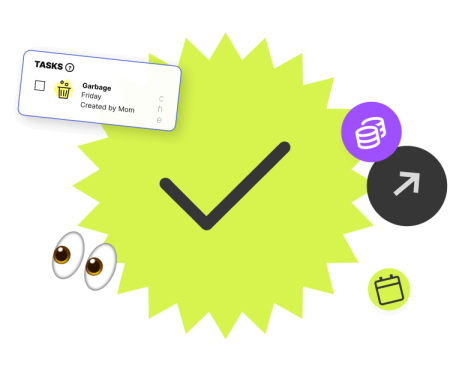So your kid is an obsessive Roblox player, huh? Take heart: They’re among millions hooked on this fun-filled online gaming platform. In fact, Roblox has reported nearly 50 million daily users in 180 countries.
Playable on smartphones, computers, tablets, XBox One, and even virtual reality headsets like Oculus Rift, Roblox is actually not one game but a gigantic collection of games generated by users. Here’s what parents need to know about Roblox for kids.
New to Mydoh? Mydoh is a digital wallet and Smart Cash Card for kids and teens. Kids can use it to earn money through tasks and make purchases in-store or online. Parents can monitor spending and activities. Mydoh teaches kids responsible money management and smart financial decisions. Download Mydoh and start your free trial.
What is Roblox?
Think of Roblox a little like YouTube, but instead of videos, the platform offers millions of games. Kids and teens play using cute, figurine-style characters to navigate LEGO-like blocky, virtual reality environments.
Pretty much anything kids might like to do IRL, they can do online in Roblox. They can visit theme parks, star in fashion shows, race cars, or explore cities like in the role-playing game Brookhaven RP. They can also create their own games.
While Roblox is basically a digital playground, it can also teach entrepreneurial lessons, game design, and even basic coding skills, according to the Entertainment Software Rating Board (ESRB), a non-profit self-regulatory body.

How does Roblox work?
Playing Roblox begins with creating an account. The sign-up page asks kids to fill in four fields: a username, a password, the player’s birthdate (so that the appropriate Roblox parental controls are activated), and an optional gender field. Fun fact: An email address isn’t required to create an account.
To play Roblox online, kids need to download and install the game on a device such as their smartphone, tablet, computer, or even Xbox One. Next up: Create an avatar, then dress it up with the free clothing options. Or, kids and teens can spruce up their avatar by buying upgraded clothing like fancy shoes (more on that later). From there, they’re ready to start playing. A landing page (or the “Discover” page) appears that shows them top games and even gives them recommendations, or they can search for a game they know of.
In 2020, Roblox even added the option to host virtual events like birthday parties through its Party Place feature.
In addition, Roblox Studio is a separate free download that lets you create a simple game or build virtual rooms. Creators can even learn how to build complex games that could earn them money.
How much does Roblox cost?
Roblox is free to download and to play, but right off the bat your kids will see there’s the option to upgrade their avatar’s look with clothes or gear using Robux. (We’ll explain what that is in just a second.)
Like your favourite “free” phone apps that offer in-game purchases (think Candy Crush), Roblox makes money by charging for some game elements, like special gear and clothes.
Some games cost Robux to play. Others are free but charge for exclusive-access areas, special abilities, or goods. That said, it’s entirely possible to play Roblox without spending any real-world money.
What is Robux?
Named with a witty twist on the word “bucks,” Robux is Roblox money (which is virtual currency). Interestingly, unlike other online games (or even real-world video arcades) where you buy coins, buying Robux in bulk doesn’t really lower the price. For example, 400 Robux cost $6.49 but 1,700 cost $25.99. Doing the math, 400 Robux cost $.016 per unit and 1,700 cost $.015 per unit, a negligible difference.
Alternatively, Roblox offers a Premium subscription feature that bills users for Robux every month. The cheapest plan is $6.49 for 450 Robux a month.
As a parent, you may want to keep track of how much your kids are spending in Robux. The Roblox website accepts Prepaid Visa cards, including the Mydoh Smart Cash Card. That means kids can use their Smart Cash Card on their desktop. But if your kid adds one sheep too many to their flock, you can lock their Smart Cash Card right from the Mydoh app. (Parents so note that if their kids are playing Roblox on a gaming console, like an Xbox, any charges will go to the payment method on file).
Creators can also earn Robux from other players by publishing games that become popular. These Robux can be cashed out for dollars using the Roblox Developer Exchange Program. However, there are requirements, including that the creator must be at least 13 years of age.
Why is Roblox popular with kids and teens?
Roblox’s imaginative 3-D multiplayer games make it appealing to kids who want to meet up online with their real-life friends or make new friends with kids all over the world.
Its appeal for kids and teens is that it offers an open-ended virtual world that allows for unstructured play, something that was in short supply when remote-learning and stay-at-home orders were the norm during the COVID-19 pandemic.
Although Roblox has been around since 2004, it soared to blockbuster-level popularity in 2021. For example, the game Brookhaven had more than 12 billion visits in 2021, up from about 2 billion the year before.
Like so many toys and games that spread like wildfire among kids and youth, YouTube videos helped make Roblox popular with kids. As with video games like Fortnite and Minecraft, word about this fun platform spread quickly among young gamers.
Add in lots of indoor time when all birthday parties and extracurriculars were cancelled during a world-wide pandemic and a low barrier to entry (it’s free and you don’t even need an email address to sign up), and the Roblox phenomenon was born.
Read more: 12 video games that can teach kids about money

Is Roblox safe for kids?
When parent-control settings are applied, Roblox is safe for kids. However, with any open online game with literally millions of users and a robust chat feature, kids and teens should exercise caution.
To further increase safety, Roblox uses a combination of real humans and artificial intelligence to block chats that try to lure players off its platform; it blocks social media links and even questions related to personal information.
As a parent, you can use the Roblox Parents feature to block swear words, names, and addresses in the chat. This feature can also tell whether avatars are wearing appropriate clothing. As for online bullies, players can block and report them.
Further controls you can use as a parent are limits on the types of games kids have access to and how much kids and teens can spend, and you can limit or disable the chat feature.
Parents should be aware of the different experiences available to kids on Roblox. Some experiences, such as Rainbow Friends, might be more suitable for older players as they have horror-like elements and could be scary for younger children. There are also many experiences where parents can get in on the fun and play alongside their kids in certain games, like Work at a Pizza Place or Bird Simulator.
What age is Roblox appropriate for?
The Roblox age rating is E10+, according to the ESRB, which rates video games in Canada and the U.S. That means it’s suitable for everyone aged 10 and up.
However, kids of any age can sign up for Roblox because it doesn’t have a minimum age requirement. All players are filtered into one of two age categories: those 13 and over, and those under 13 years of age.
When a player is under 13, Roblox enforces restricted settings. Children can only send a direct message to other users who are accepted as friends. By contrast, players age 13 and over can customize their account privacy settings.
It’s worth noting that kids can enter any birth date when they sign up—there’s no age-verification process to start playing Roblox. This means that, like on the TikTok app, they can pretend to be older to skirt the automatic restrictions. As a parent, one strategy you can use is to monitor them when they sign up, agree on clear boundaries, and keep an eye on their usage.
For more tips on helping your kids play video games safely, read our guide to gaming for kids.
Like Mydoh, virtual games can encourage real-world money skills
For parents, the Roblox world (and its pull on our kids) can seem mystifying. But watching kids’ imaginations light up and their smiles spark says it all: It’s a digital playground that appeals with its endless ways to socialize, relax, and create. They can even learn lessons about purchasing power, spending, and saving that they can use in real life. Combined with the strong financial literacy your kids and teens may gain from Mydoh, it can help equip them to navigate the intricacies of finance as they grow up.
Download the Mydoh app and Smart Cash Card to keep track and react to your kids’ spending activity.
This article offers general information only and is not intended as legal, financial or other professional advice. A professional advisor should be consulted regarding your specific situation. While the information presented is believed to be factual and current, its accuracy is not guaranteed and it should not be regarded as a complete analysis of the subjects discussed. All expressions of opinion reflect the judgment of the author(s) as of the date of publication and are subject to change. No endorsement of any third parties or their advice, opinions, information, products or services is expressly given or implied by Royal Bank of Canada or its affiliates.