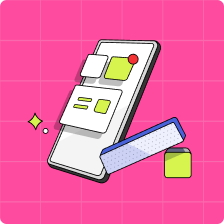“Just five more minutes!” That’s today’s rallying cry from teens, who can’t get enough of gaming. Parents, meanwhile, sigh and worry about the consequences of kids spending so many hours in front of screens, battling invisible opponents. What is gaming, and is it safe? Can kids develop a gaming addiction? Will they ever come to the family dinner table again?
In this guide, we provide some resources to help parents better understand the facts of video games, why games are so compelling for tweens and teens, and how to help them stay safe as they navigate these fun and fascinating immersive worlds.
Why is gaming popular with kids and teens?
Perhaps your formerly social kid, who used to have so many interests, wants to spend seemingly every waking minute in front of the computer or on the console, gaming. That can be hard for parents to accept or understand. But, why is gaming so popular with tweens and teens?
Gaming helps teens meet some basic psychological needs:
Competence
Video games can help teens feel competent. They provide opportunities to be challenged, to improve skills through practice and problem-solving, and to master tasks. They provide constant feedback so that kids learn how to succeed. Gamification can also be a great way to teach kids valuable lessons, such as the importance of saving.
Read more about how to gamify saving money.
Autonomy
Video games can give teens a much-needed sense of control as they choose games, create avatars, design and build their ideal environments, and decide how and when to interact with selected peers.
Connection
Teens use games as a way to fulfil a deep human need to connect with each other. During the COVID-19 pandemic, gaming was one of the few safe ways for kids to connect and hang out with their friends. In the same way, we used to hang out at the mall or spend hours on the phone—our kids are hanging out with each other in virtual worlds.
For kids who have trouble fitting in at home or school, gaming can be a lifeline. That’s because online gaming can provide safe spaces for teens to experiment with their changing sense of identity. Adolescents are doing the critical work of “finding themselves,” games offer opportunities to try on different avatars, skins, personas and accessories to see what fits. That can be especially valuable to young people coming to identify as LGBTQ2S+ or nonbinary or having trouble fitting in.
So, the next time you feel frustrated because your kid is “sitting and staring at a screen for hours,” it can help to try a shift in perspective. Instead, remember they’re hanging out with friends, meeting new people, solving problems, practising social skills, figuring out who they are, and actively creating new and exciting worlds. As parents, we can help them integrate gaming into a healthy life.
Learn more: How kids and teens can make money playing video games.
Types of gaming platforms
There are many ways to play video games. Most likely, your tween or teen is playing on one or more of the following top platforms:
- Game consoles—like the Xbox, PlayStation, Nintendo Switch, or Wii
- Personal computers or laptops that can install games or go through online gaming platforms like Steam, the Epic Games Store and Xbox Game Pass.
- Mobile phones and tablets that allow on-the-go gaming, including augmented-reality games.
What are the costs associated with gaming?
Like most things in life, gaming isn’t free. Here are the major costs parents (and teens) need to be aware of:
Hardware
Your kid needs something to game on, whether that’s their phone, tablet, a PC, or a gaming console. If they’re gaming on a console, they’ll also need access to a television or computer monitor. Other accessories include extra controllers, headphones, virtual-reality headsets, keyboards, and gaming mice. And don’t forget batteries for controllers!
Internet
For online games, there’s also the cost for data and (high-speed) internet access. As any parent of a teenage gamer who constantly complains about slow internet knows, the faster the connection, the better.
Games
While many games, especially those available on a phone or website, are free to download. Others have an upfront price tag. An in-demand game could easily set your teen back $60 to $90 CAD. While there are free games on gaming platforms like Steam, there are also many more that cost anywhere from $5 to $80 CAD plus. Other online games and some gaming platforms require a paid subscription. Both Sony and Microsoft, for example, offer monthly, quarterly, or annual plans that will cost gamers at least $70 a year to play online through Playstation Plus and Xbox Live—although this isn’t required for single player games.
Downloadable content and in-app purchases
Finally, there’s the less obvious cost of online gaming, such as in-app purchases, microtransactions and downloadable content (DLC). In short, these are the charges your tween or teen will need to make to buy premium or expanded content in a game or app. An in-app purchase might let you enjoy ad-free versions of the game, buy extra lives or supercharged powers, or even download extra quests, characters, items, maps, and other content to enhance the gaming experience. These charges can often add up quickly. Kids and parents need to be aware of how much they’re spending and take steps to avoid getting charged for unexpected expenses, especially if those costs are going on your credit card.
Learn more: How to Explain What a Credit Card is to Your Kids
What is multiplayer gaming?
Multiplayer video games let more than one person play the same game at the same time. Kids can play competitively, cooperatively, or as companions in complex interactive worlds and challenges, all while talking or texting with each other. The built-in social interactions offered by online multiplayer gaming are exactly why these games are so popular with tweens and teens—it gives them an opportunity to play and interact with their friends.
A multiplayer role-playing game (RPG) lets your kid create and develop a character (or avatar) and navigate with other avatars through a game world.
Massively multiplayer online RPGs (MMORPGs) are RPGs on steroids: they offer a massive, online immersive experience that continuously evolves and expands to keep players engaged. MMORPGs range from fairly simple virtual environments like Minecraft to complicated alternative realities like World of Warcraft.
Learn more: What parents should know about online games for teens.

What are the best games for kids by age group?
Below are some game recommendations that provide safer spaces for kids and teenagers.
Top games for kids under the age of 10 years old include:
- PBS Kids
- Lego Games
- Hearthstone
- Ticket to Ride
Top games for kids between the age of 10-12 years old include:
- FIFA 22
- Mario Kart 8 Deluxe
- Minecraft
- Pokémon GO
- Poptropica
- Rocket League
- Splatoon 2
- Terraria
- Wizard101
Top games for teens age 13–16 years old include:
- Among Us
- Apex Legends
- ARK: Survival Evolved
- Bleeding Edge
- Destiny 2: Shadowkeep
- Final Fantasy VII
- Fortnite
- The Sims 4
- Uncharted
Looking for more traditional and educational games for your kids? Read our article on the best money games for kids.
The benefits of parents gaming with their kids
According to the Entertainment Software Association of Canada, in 2020, 69 per cent of parents played video games with kids ages 6 to 12, and 60 per cent of parental gamers played games with their teens aged 13 to 17. Not surprisingly, those numbers went up during the pandemic.
Gaming together can:
- Help parents and kids connect, relax, and spend more time together having fun
- Help parents understand what their kids are doing online and choose appropriate games
- Help parents become more comfortable with kids’ participation in the digital world.
Learn more: 12 video games that can teach you about money
Gaming and online safety
Is online gaming safe for kids? That’s the question in most parents’ minds. Given that the vast majority of kids (not to mention most of their parents) are already playing, it’s helpful to reframe that question. Instead, ask yourself, “how can I help my kids game as safely as possible?” To do that, parents need to know the risks and have some tools in place to counter them.
Here are some common online safety risks parents need to be aware of:
Privacy risks
Online games let children play and chat with gamers from around the world, sometimes dozens or hundreds of people at a time. And because gamers use avatars, players don’t necessarily know who they’re playing with. This might put kids’ privacy at risk or expose them to malware or risky links in games’ chat functions.
Inappropriate content
Again, because gaming lets kids chat with anyone else who’s playing, they may be exposed to inappropriate content, including cursing, racist, sexist, or homophobic remarks, or other offensive content. They may also come across offensive content in YouTube videos or the comments on the videos.
Bullying
Gaming can open kids up to bullying (also known as “griefing”), as kids text and chat with each other during play. For example, other gamers might get angry at a teammate who makes a mistake, gang up on or kill a player within a game, or exclude kids from a game.
Unintended purchases
Many, if not most, games provide opportunities to buy extra elements during the game. Kids may spend more money than they mean to, or more than you feel is appropriate. They may not even know that they’ve made a purchase—until it shows up on your credit card.
Health risks
Using digital devices can strain the eyes, cause neck and shoulder pain, and contribute to conditions like repetitive strain disorders or carpal tunnel syndrome. Kids who game a lot may have less time for healthy activities like exercise and may sacrifice sleep for more time to play.
Learn more: The Pros and Cons of Social Media for Kids & Teens
What is gaming addiction?
“My kid is addicted to video games!” Many parents have said this in jest, but perhaps you also worry that it could be true. These worries may have intensified when the World Health Organization added “gaming disorder” to its list of addictive behaviours in 2018.
The WHO describes gaming disorder as:
- impaired control over gaming
- prioritizing gaming over all other activities
- continuing or escalating gaming even with negative consequences
Is my kid addicted to video games?
It’s important to note that the average kid who plays a lot of video games—even the average kid who plays “too many” video games—is not addicted. A diagnosis of online gaming addiction in adolescence would come only when gaming behaviours and patterns are severe enough to significantly impair “personal, family, social, educational, occupational or other important areas of functioning” for at least 12 months. As well, there’s still a lot of strong disagreement among experts about what gaming addiction is and whether it should be included in the WHO’s list of diseases.
Even if your child isn’t officially addicted to games, it can certainly feel like gaming is taking up an unhealthy amount of their time, focus, and energy, or that it’s interfering with their health, happiness, education, or well-being.

How can I help my kids game safely?
Fortunately, there’s a lot that parents and caregivers can do to counter the risks of online gaming. Here are some tips:
Set boundaries and limits
One of the first sources to promote gaming safety are the games, platforms, and consoles themselves—most of which come with some great settings and safeguards that let parents set digital boundaries.
These controls can allow parents to:
- Stay in charge of the types of games kids can play
- Manage whether kids can communicate with others online and with whom
- Prevent or require parental permission for in-app or in-game purchases
- Limit the amount of time or the hours during which kids can play on a device.
What’s more, parental controls are often password-protected to make sure that kids can’t easily change them.
- You can learn how to restrict inappropriate content and games on Steam, PlayStation, Nintendo, Xbox Live, and Twitch/YouTube Gaming.
- You can learn how to prevent or turn off in-app purchases on iOS devices and Google Play, as well as set up features like Apple’s “Ask to Buy,” which lets kids send a request to buy or download a new item to a parent.
- The Mydoh app lets parents respond to kids’ purchases with emoji. In a pinch, parents can use the “Lock Card” feature to put a hold on any new purchases.
- It’s always a good idea to make sure that you have robust and up-to-date antivirus software to catch any viruses or malware.
- Use App store, PEGI and Entertainment Software Rating Board (ESRB) to help make informed decisions about appropriate games for kids.
Internet etiquette
Like any other situation where groups of kids get together to play, online gaming can open kids up to bullying. Just like in real life, gamers can make fun of, insult, or exclude other players. And when gamers hide behind avatars, they might feel freer to say mean or inappropriate things.
There’s no easy way to prevent or “cure” bullying, especially as kids get older. It can help to:
- Use parental controls on devices to limit the types of interactions kids are exposed to
- Have them game in a public part of the house, and limit the use of headsets, so that you can see and hear what’s going on
- Game with them
- Talk to them early and often about the dangers of bullying and the importance of treating others kindly and with respect.
- Let your kids know they can talk to you or a teacher or guidance counsellor if they’re being bullied or feeling unsafe online.
Health
Many parents worry that gaming can have a negative effect on kids’ health. They worry about eye or muscle strain or the effects of sitting at a PC or gaming console for hours each day. It can help to:
- Separate gaming from snacking: Kids (and adults) can get in the habit of mindlessly eating while playing online. Parents can help by limiting junk food, stocking the house with healthier options, and encouraging kids to leave the computer or console for nutritious meals and snacks. Many households have a “no device” policy at the dinner table.
- To reduce eyestrain, gamers can try the 20-20-20 rule: every 20 minutes, try to look at something 20 feet away for 20 seconds.
- To protect sleep, learn about how many hours of shuteye your tween or teen needs each night (hint: 8–10 hours for 13–18-year-olds), and work with them to cut off game time before bedtime. Many households have a “no tech in the bedroom” policy. Others take advantage of settings on individual devices or the family modem or Wi-Fi plan to restrict devices to certain hours. Or, just unplug the modem (and keep it in your bedroom!) overnight.
- To keep kids active: Encourage kids to take regular breaks to get moving or outside, on their own or with friends. Plan active, in-person activities for kids—both organized sports and unstructured time to hang out.
How to explain privacy risks to your kids
Protecting kids’ privacy is one of the parents’ top concerns when it comes to online gaming. Many parents are concerned that their kids are playing with and talking to strangers when they game and that they might be exposed to inappropriate content or language, taken in by online scams, or put themselves in harm’s way. Parents may also worry about radicalization in extreme cases, where young people are groomed and encouraged to support extreme ideological views.
Connecting with others is a feature of multiplayer games rated “mature” and targeted to adults and teens aged 13 and over. Parents can take advantage of the parental controls discussed above to restrict access to mature games and set limits on kids’ abilities to add friends.
One of the best things that parents can do is talk to kids regularly about the importance of privacy.
Online safety tips for teens
Kids of all ages should know never to:
- Give out personal information to anyone else—including their name, age, address, phone number, birthdate or other identifying details
- Send photographs of themselves, family members, or friends to anyone online
- Click on any links or open any files sent to them online
- Agree to continue in-game chats on email, social media, or other platforms
- Meet up with people who approach them online.
It can also help to remember that most people your kid might connect with online are there to have fun. Most are other kids. The strangers your teen is gaming with today may well be future friends or even colleagues in the global marketplace. With the right education, parental controls, and safety precautions in place, interacting with new folks online can be a positive part of the gaming world.

How to set boundaries with video games
It can be difficult to set clear boundaries around gaming. Unlike a half-hour TV show or even a 200-page book, many games are literally designed to go on forever. If a player dies or loses, they almost always have the option to restart or “respawn” and play again. And again. That’s part of the reason that online games are so compelling to kids, and why it can feel so hard to set up—and stick to—boundaries around gaming.
Tips to help set video game boundaries with your kids:
- Talk with your kids about how much time they have to play each day and the games they can choose. Write down a family agreement that takes into account time limits and expectations that help prioritize sleep, school, exercise, family time, and face-to-face interactions.
- Set up technology and parental controls to help enforce those limits. These tools can help you enforce your plan, and may result in less fighting: if it’s understood that devices or the Wi-Fi automatically shut off at a certain time on school nights, then you don’t have to argue about it every time.
- Be patient. Understand that kids will naturally be reluctant to leave an exciting, immersive world, especially in the middle of a battle. And they may not be thrilled about limits on their time. That’s OK.
- Talk with other parents. It can help to know that you’re not alone if you’re frustrated by or worried about your kids’ online gaming. Other parents may have helpful strategies.
The world of online gaming is new and evolves constantly. Similarly, your child’s world shifts all the time: new friends, new schools, new experiences. Keep up-to-date with what they’re playing, and play with them! Expect to update your gaming plan regularly.
Mydoh can help kids curb spending on in-app purchases and games
The Mydoh app and Smart Cash Card help parents and their teens manage money with complete oversight. Parents receive notifications when their kids use the Smart Cash Card to make purchases like online gaming subscriptions, in-app purchases, and more. Parents can have peace of mind in knowing they can see where their kids are spending. Mydoh provides teachable moments that can help tweens and teens develop the many skills they’ll need in an increasingly digital future.
Download the Mydoh app to help your tweens and teens gain real-world experience and manage their spending.
This article offers general information only and is not intended as legal, financial or other professional advice. A professional advisor should be consulted regarding your specific situation. While the information presented is believed to be factual and current, its accuracy is not guaranteed and it should not be regarded as a complete analysis of the subjects discussed. All expressions of opinion reflect the judgment of the author(s) as of the date of publication and are subject to change. No endorsement of any third parties or their advice, opinions, information, products or services is expressly given or implied by Royal Bank of Canada or its affiliates.